Where to View Issued Coupons
To view and manage coupons:
- Open RuStore Console and select your app.
- In the left menu, choose Monetization → Coupons.
Basic information is displayed in the coupon list. Details are available in the coupon card. You can copy the coupon link again or disable it.
Coupon List
The coupon list displays:
- Number of coupons issued
- Discount amount
- Coupon validity period
- Coupon link status: Active, Expired, Deleted, or All coupons issued.
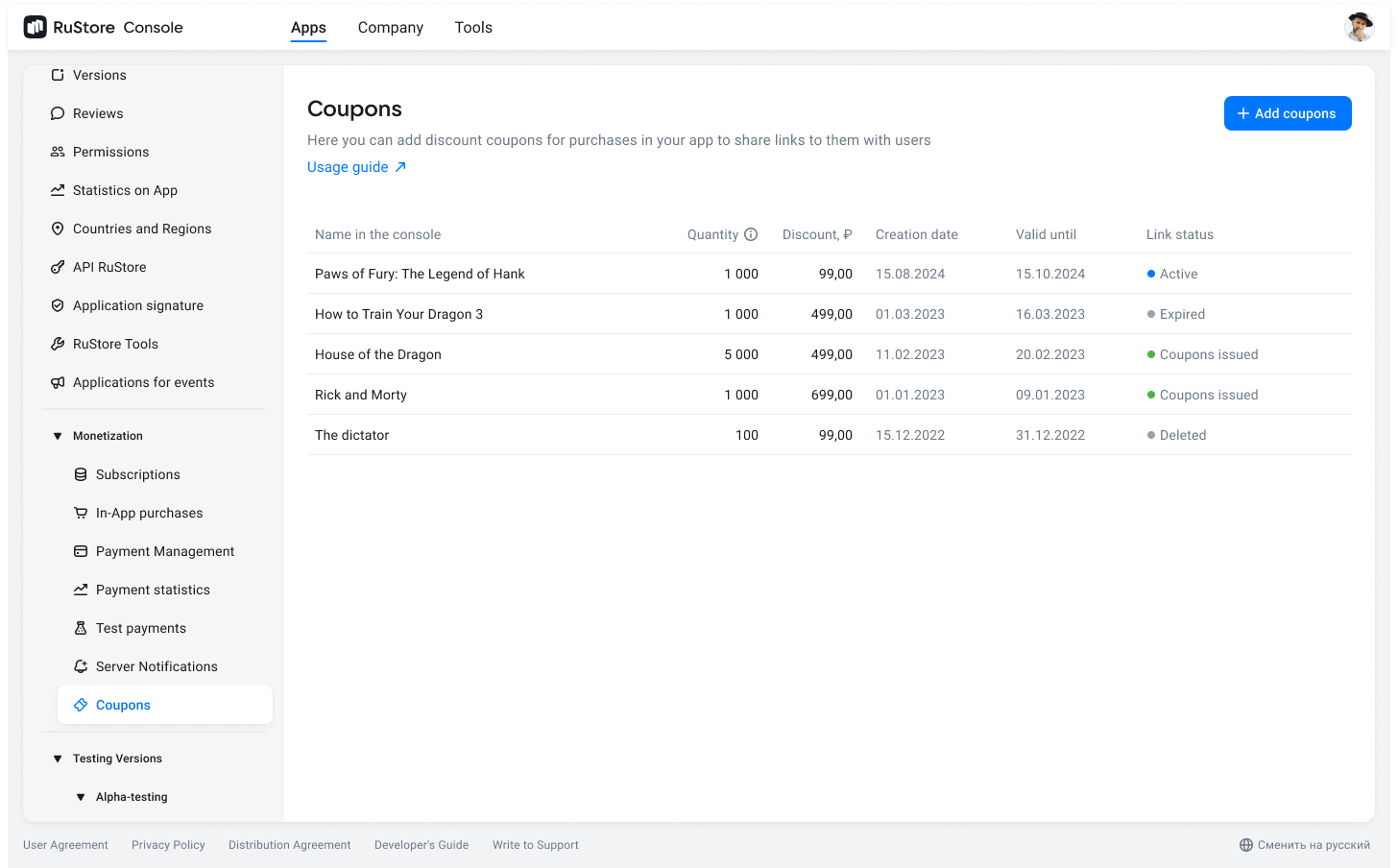
Coupon Card
Click a coupon line for more details:
- Coupon issuance details
- Issued coupon count
- Coupon link
- Button to delete coupon link.
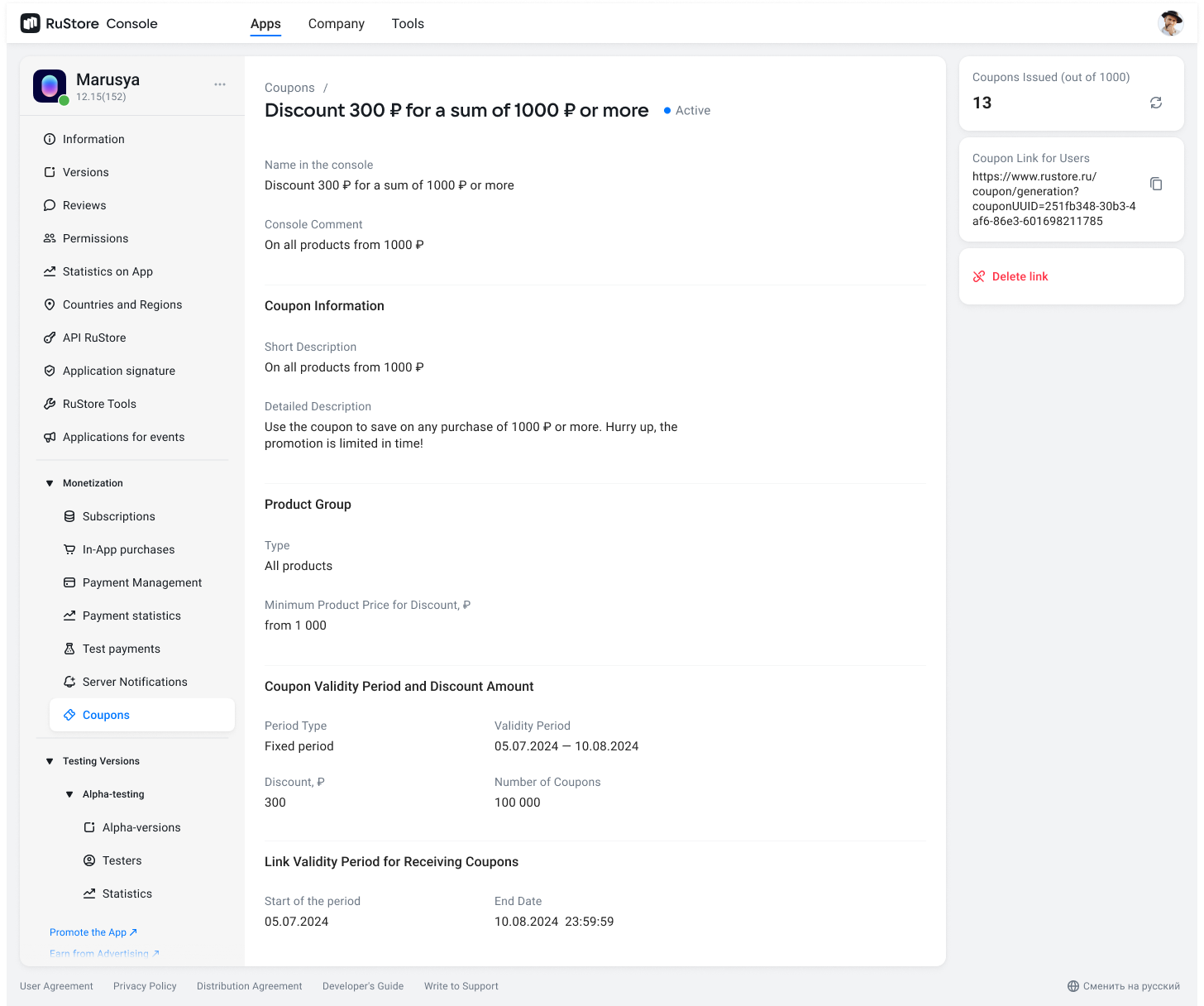
Deleting Coupon Link
If there's an error or you wish to end coupon issuance, you can disable the coupon link:
- Open RuStore Console, select your app.
- Choose Monetization → Coupons.
- Select coupon line.
- Click Delete link at the top right and confirm.
Coupon issuance stops, but previously issued coupons remain valid until expiry. Coupon information remains accessible.